Power BI & Data Visualization Certification Course
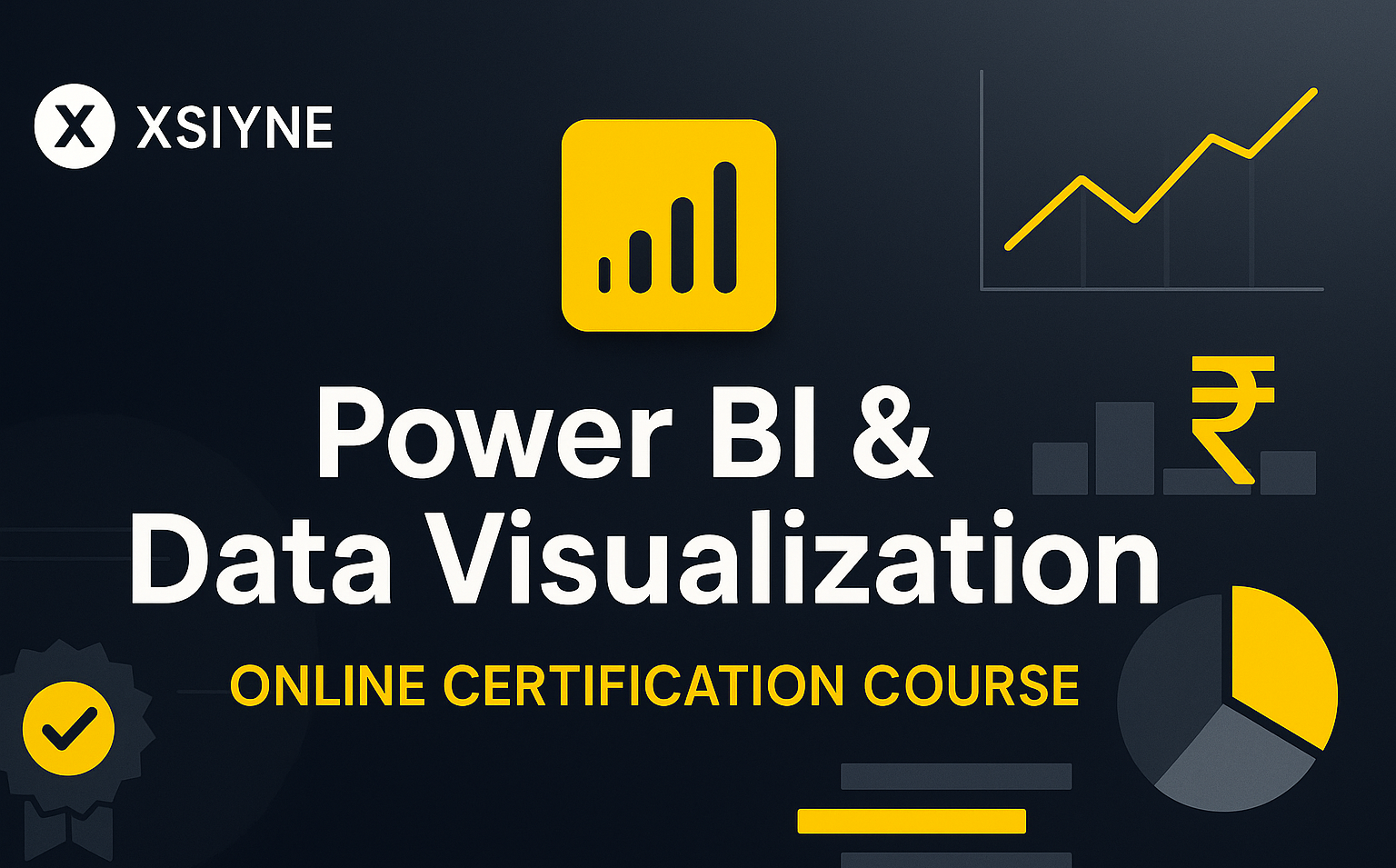
About Course
This hands-on certification program takes learners from zero to job-ready in Microsoft Power BI and modern data storytelling. You’ll learn how to connect and clean Indian business data (GST invoices, sales ledgers, HRIS, POS, UPI/payment exports), model it with star schemas, write DAX for KPIs, and design interactive dashboards that executives actually use. We cover Power Query, Data Modeling, DAX, Report Design, Row-Level Security, Power BI Service (cloud publishing, workspaces, apps), scheduled refresh, and governance so you can deploy securely inside an organization.
You’ll practice with realistic datasets (Retail, Ed-tech, E-commerce, Finance) and complete a capstone aligned to Indian business scenarios (GST, regional states, fiscal year Apr–Mar, ₹ formats). The course includes interview prep, portfolio guidance, and mini-projects mapped to common analyst roles (Business/BI/Data Analyst).
Prerequisites: Basic Excel familiarity (formulas, tables). No coding required; optional SQL/R/Python add-ons included for power users.
Software: Power BI Desktop (Windows), Power BI Service (any browser). All practice files provided.
Course Content
Module 1 — Power BI Foundations & Data Literacy (≈6 hrs)
-
Lesson 1: Setup & InterfaceLesson 1: Setup & Interface
-
Lesson 2: Data Literacy for BI
-
Lesson 3: Connecting Data
-
Lesson 4: Project Framing